![]()
Technical Tip
To generate the file to import into MGL, in Lewis Paypack:
- select Reports then Monthly
- choose the Department Report and select Write to File.
You can import payroll data into MGL that has been entered into the Lewis Paypack payroll system and then exported to a CSV file. Use this option to import the payroll data into MGL each pay period.
|
|
|
Technical Tip To generate the file to import into MGL, in Lewis Paypack:
|
|
|
|
Reference Before you can import payroll data from Lewis Paypack, you need to create a standing journal template for the data – refer to "Setting up a Template for Lewis Paypack (v2.8)". |
When you have setup your Packpack standing journal template and want to import the payroll data:
Micronet displays the GL Transactions screen.
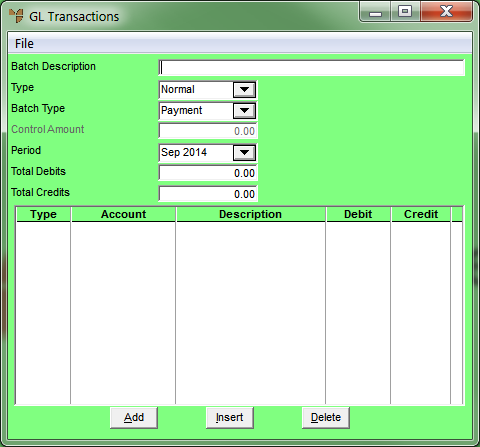
Micronet displays the Enter Filename screen.
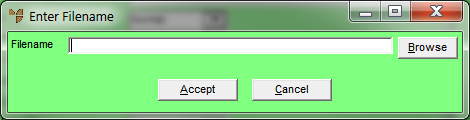
Enter the name of the CSV file generated by Lewis Paypack then select Accept.
Micronet imports the amount for each account setup in the standing journal template.
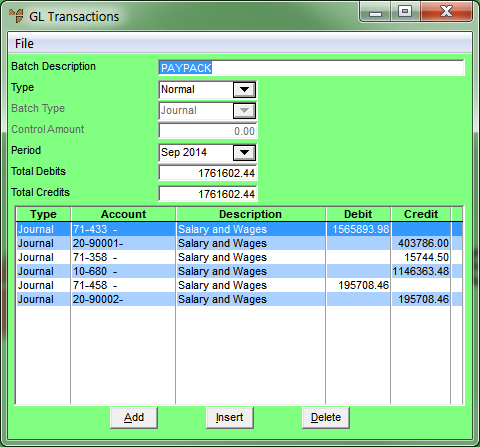
Refer to "Managing Completed GL Transaction Batches".